價格:免費
更新日期:2019-03-10
檔案大小:15 MB
目前版本:1.1.4
版本需求:需要 iOS 11.0 或以上版本。與 iPhone 6s、iPhone 6s Plus、iPhone SE、iPhone 7、iPhone 7 Plus、iPhone 8、iPhone 8 Plus、iPhone X、iPhone XS、iPhone XS Max、iPhone XR、12.9 吋 iPad Pro、12.9 吋 iPad Pro Wi-Fi + Cellular、iPad Pro(9.7 吋)、iPad Pro(9.7 吋)Wi-Fi + 行動網路、iPad (第 5 代)、iPad(第五代)Wi-Fi + 行動網路、iPad Pro(12.9 吋)(第二代)、iPad Pro(12.9 吋)(第二代)Wi-Fi + 行動網路、iPad Pro(10.5 吋)、iPad Pro(10.5 吋)Wi-Fi + 行動網路、iPad (第六代)、iPad Wi-Fi + Cellular(第六代)、iPad Pro(11 吋)、iPad Pro(11 吋) Wi-Fi + 行動網路、iPad Pro(12.9 吋)、iPad Pro(12.9 吋)Wi-Fi + 行動網路、iPad mini(第 5 代)、iPad mini(第 5 代)Wi-Fi + 行動網路、iPad Air(第 3 代)、iPad Air(第 3 代)Wi-Fi + 行動網路 及 iPod touch (第 7 代) 相容。
支援語言:俄文, 法文, 義大利文, 英語, 西班牙文
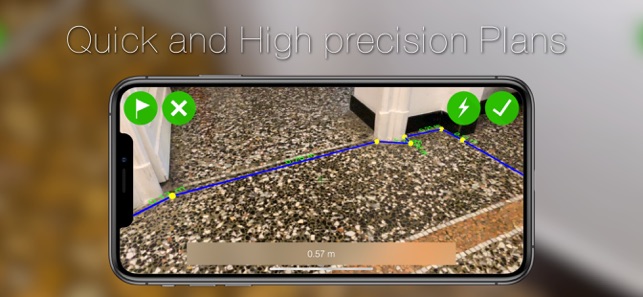
Thanks to this app drawing plans will be easy, quick and all done automatically. It also works in low light thanks to the flash and it lets you export your plans as image, PDF and PDF share to social networks, messages or other sharing channels.
You will also be able to take measures of surfaces, calculate the perimeter, not only of closed areas but also of open ones. It supports both meters and feet and it is possible to set your plan as you wish, changing the lines width, the zoom and the presence of the measured dimensions!
Features:
- Draw the plan automatically;
- Set it as you wish by changing the width of lines, adding or removing the dimensions and changing the zoom;
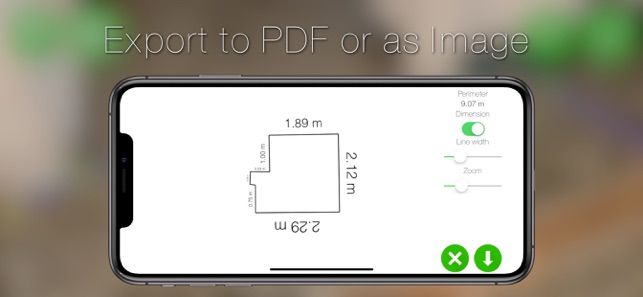
- Export your plan as image, PDF or PDF share to social networks, messages or other sharing channels;
- Also works in low light thanks to the flash!;
- It measures the horizontal surfaces, with a maximum error of 1% in optimal conditions;
- It measures and draws both open and closed areas;
- While your measure you can move in order to get closer to the point and get higher precision measurements;
*Supports iPhone SE, iPhone 6s, iPhone 6s Plus, iPhone 7, iPhone 7 Plus, iPhone 8, iPhone 8 Plus, iPhone X, iPad Pro, iPad (5° Gen).*
支援平台:iPhone, iPad
